728x90
안녕하세요.
오늘은 Google Colab 에서 huggingface의 Diffusers 라이브러리를 사용하여 stable diffusion 2를 간단하게 사용해보겠습니다.
출처 :
https://huggingface.co/stabilityai/stable-diffusion-2
1. huggingface 에서 필요한 stable_diffusion 모델을 다운받고, 추가적으로 필요한 라이브러리들을 다운로드 합니다.
!pip install --upgrade -qq git+https://github.com/huggingface/diffusers.git transformers accelerate scipy xformers
2. Diffusiers 라이브러리에서 pipeline 과 scheduler 모듈을 가져오고
from diffusers import StableDiffusionPipeline, EulerDiscreteScheduler
model_id = "stabilityai/stable-diffusion-2"
# Use the Euler scheduler here instead
scheduler = EulerDiscreteScheduler.from_pretrained(model_id, subfolder="scheduler")
pipe = StableDiffusionPipeline.from_pretrained(model_id, scheduler=scheduler, revision="fp16", torch_dtype=torch.float16)
pipe = pipe.to("cuda")
prompt = "a photo of an astronaut riding a horse on mars"
image = pipe(prompt, height=768, width=768).images[0]
image.save("astronaut_rides_horse.png")
image어려운 인공지능을 다음과 같이 코드 몇줄로 간단한게 사용할 수 있습니다.
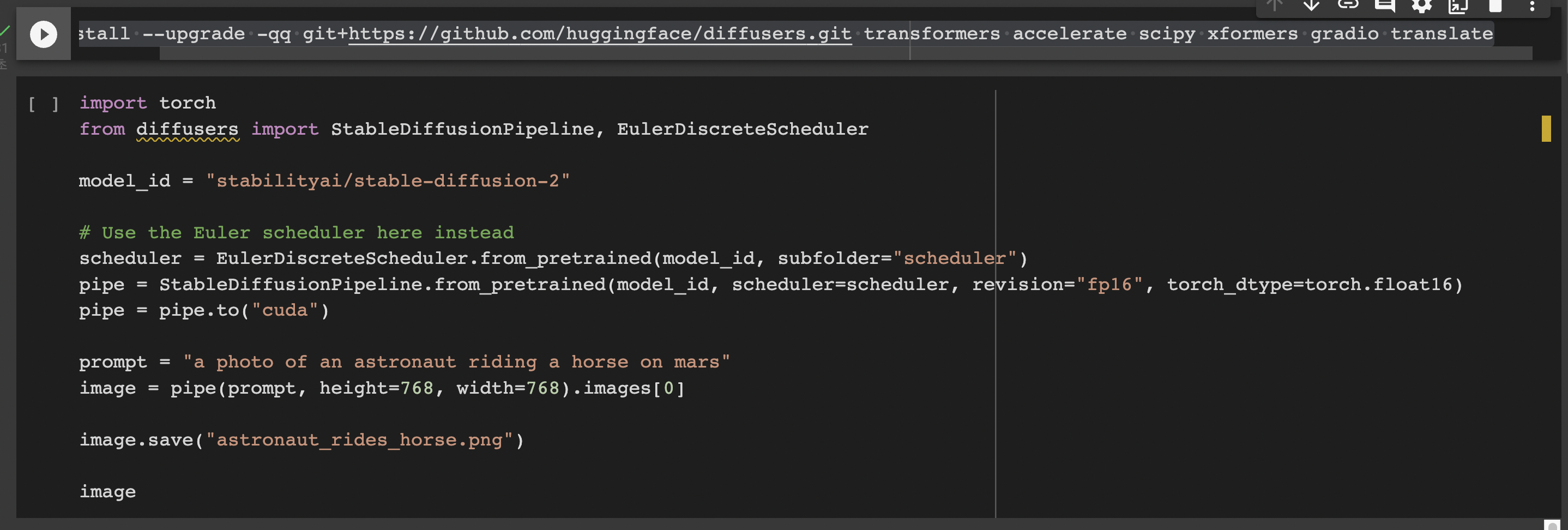

'Python' 카테고리의 다른 글
| [Python] pprint 모듈 사용해보기 (0) | 2023.02.03 |
|---|---|
| [Python] Tesorflow 모델을 TFLite로 변환하기 (0) | 2023.02.02 |
| [Python] Tensorflow로 나만의 데이터셋 만들기 (0) | 2023.01.18 |
| [Python] pickle 모듈을 사용해서 직렬화, 역직렬화 하기 (0) | 2023.01.08 |
| [Python] pandas.concat() 함수로 데이터프레임 합치기 (0) | 2023.01.07 |



