728x90
안녕하세요
오늘은 게시물 목록 화면을 만들어보도록 하겠습니다.
일단 게시판 화면부터 만들어보도록 하겠습니다.
index.php
<!doctype html>
<head>
<meta charset="UTF-8">
<title>게시판</title>
<style>
#boardContainer {
display: flex;
flex-direction: column;
}
h1,
td {
text-align: center;
}
tr>*:nth-child(1) {
width: 2rem;
}
tr>*:nth-child(2) {
width: 8rem;
}
tr>*:nth-child(3) {
width: 4rem;
}
button {
width: fit-content;
margin-left: auto;
margin-top: 1rem;
margin-bottom: 1rem;
}
</style>
</head>
<body>
<div id="boardContainer">
<h1>게시판</h1>
<button>글쓰기</button>
<table>
<thead>
<tr>
<th>번호</th>
<th>제목</th>
<th>글쓴이</th>
</tr>
</thead>
<tbody id="tableBody">
<tr>
<td>1</td>
<td><a href="">제목입니다.</a></td>
<td>글쓴이입니다.</td>
</tr>
</tbody>
<?php ?>
</table>
</div>
</body>
</html>
작성 후 브라우저에서 해당 파일을 열어보시면 이런 창이 보이실 거예요.

이제 DB 에 들어가서 테이블을 만들고 임시 데이터를 넣어보도록 하겠습니다.
저는 DB 접속툴로 HeidiSQL 을 사용하도록 하겠습니다.
먼저 DB를 하나 생성해주세요.


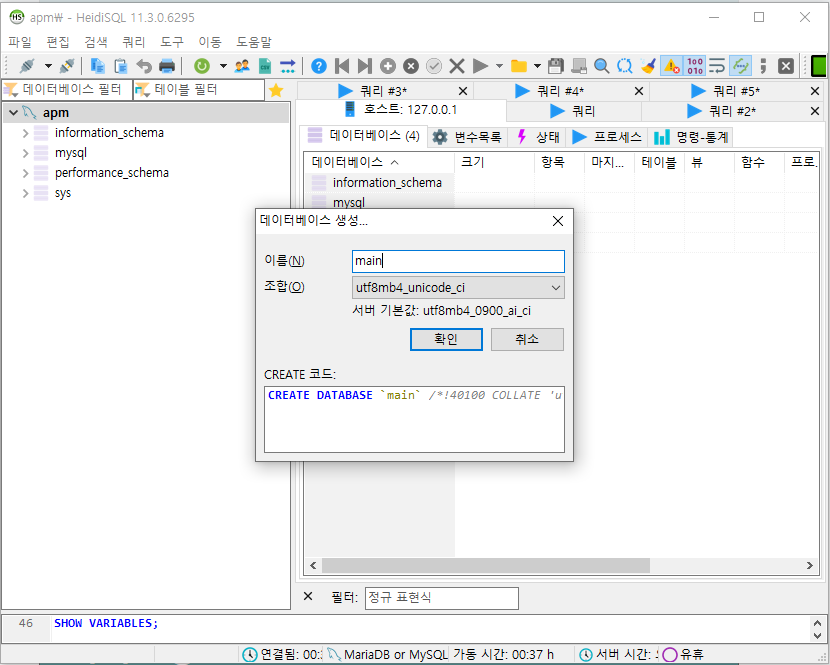
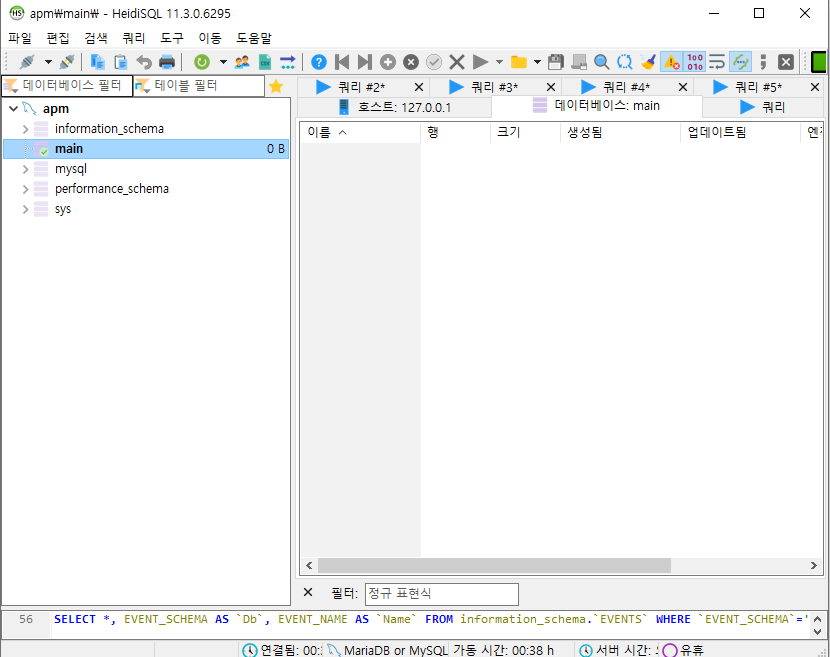
다음으로 테이블을 하나 생성해주세요.

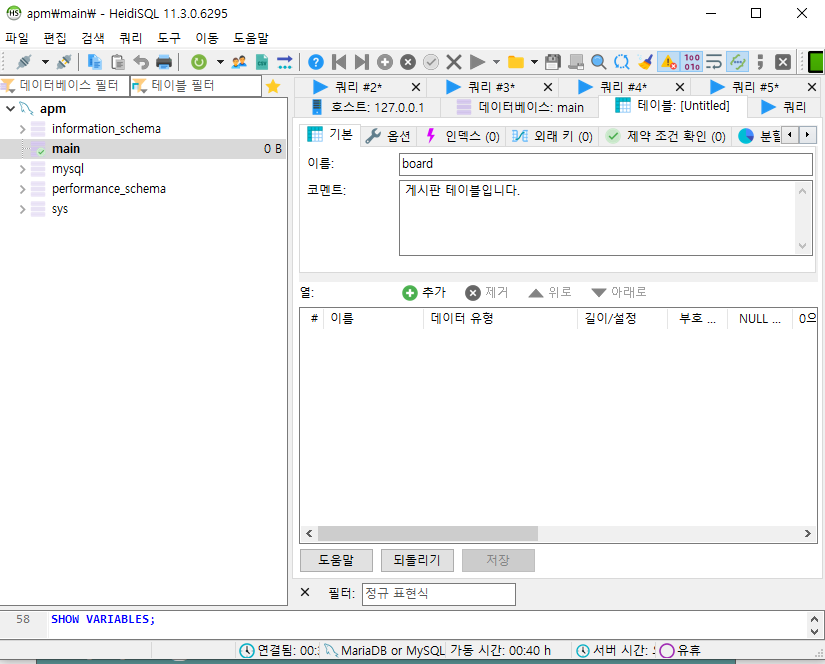
id 칼럼을 하나 추가해주세요. 인덱스도 연결해주세요.


기본 값으로 auto_increment 가 적용되게 만들어주세요.
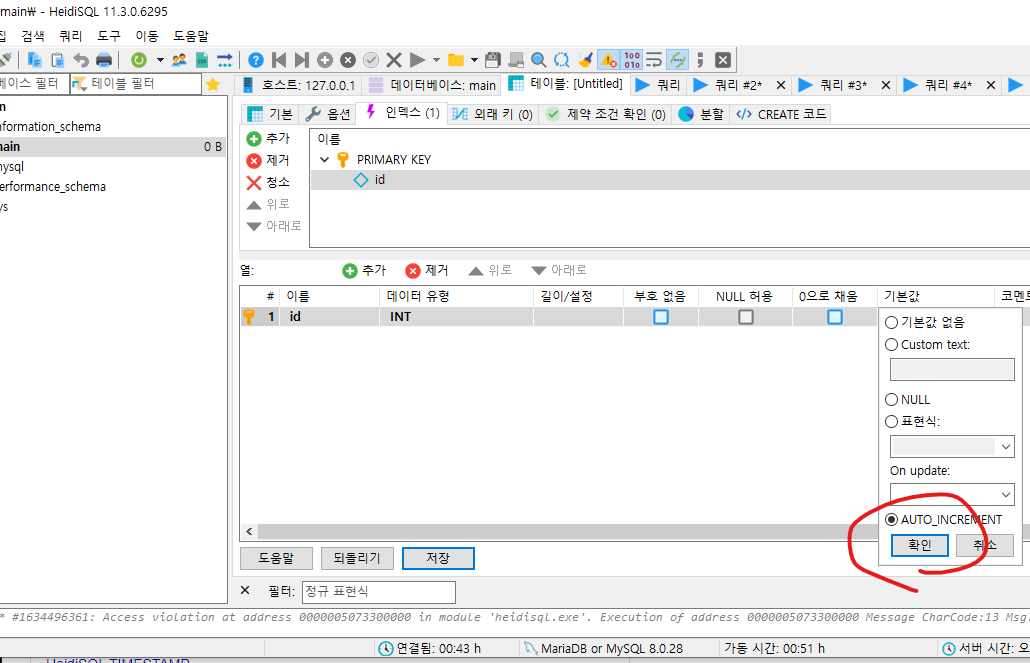
제목과 닉네임 칼럼을 생성해주세요.


잘 따라하셨으면 create 코드에서 이렇게 보이실 거예요.
잘 따라하셨으면 저장 버튼을 눌러주세요.
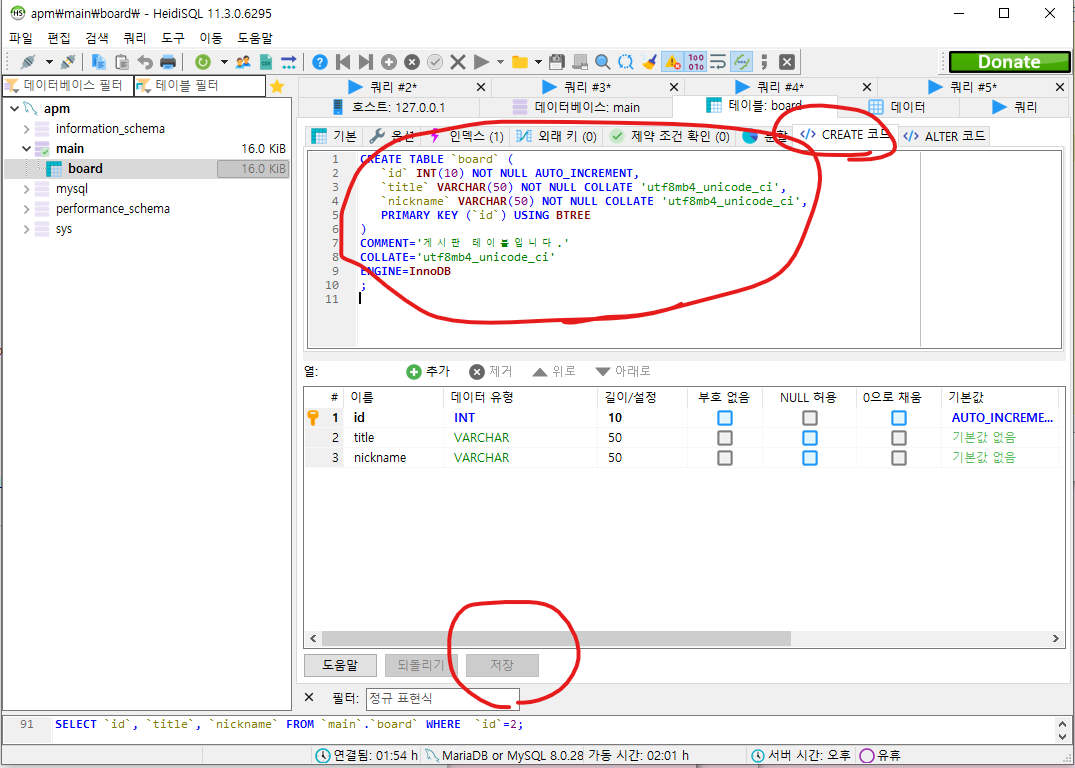
다음으로 임시테이터를 추가해보도록 하겠습니다.
데이터 탭에 들어가주세요.
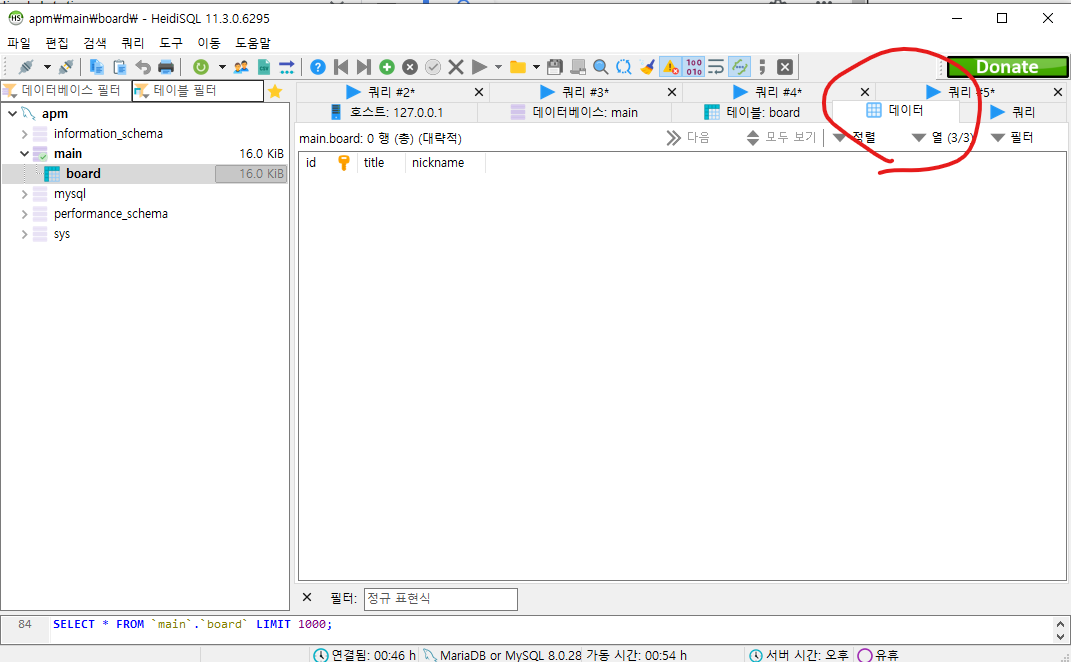
우클릭하시고 행삽입을 클릭해주세요.
그리고 title 과 nickname 을 입력해주시고 enter 를 눌러주시면 id는 자동으로 생성됩니다.


임시 데이터도 추가했으니 다시 php 로 돌아가서 데이터를 불러오도록 하겠습니다.
index.php
<!doctype html>
<head>
<meta charset="UTF-8">
<title>게시판</title>
<style>
#boardContainer {
display: flex;
flex-direction: column;
}
h1,
td {
text-align: center;
}
tr>*:nth-child(1) {
width: 2rem;
}
tr>*:nth-child(2) {
width: 8rem;
}
tr>*:nth-child(3) {
width: 4rem;
}
button {
width: fit-content;
margin-left: auto;
margin-top: 1rem;
margin-bottom: 1rem;
}
</style>
</head>
<body>
<div id="boardContainer">
<h1>게시판</h1>
<button>글쓰기</button>
<table>
<thead>
<tr>
<th>번호</th>
<th>제목</th>
<th>글쓴이</th>
</tr>
</thead>
<tbody id="tableBody">
</tbody>
</table>
</div>
<?php
// mysqli_connect 인자값 ( DB 접속 주소, DB 접속 유저명, 유저 비밀번호, 디비명 )
$conn = mysqli_connect("localhost", "root", "1234", "main");
// "board" 테이블의 모든 값을 요청
$query = "select * from board";
$result = mysqli_query($conn, $query);
while ($row = mysqli_fetch_assoc($result)) {
$boardDatas[] = $row;
}
mysqli_close($conn);
?>
<script>
const boardDatas = <?php echo json_encode($boardDatas) ?>
console.log(boardDatas);
const tablebodyElement = document.getElementById('tableBody');
const dataLenght = boardDatas.length;
for (let i = 0; i < dataLenght; i++) {
const itrData = boardDatas[i];
const tr = document.createElement('tr');
const idTd = document.createElement('td');
idTd.innerHTML = itrData.id;
tr.appendChild(idTd);
const titleTd = document.createElement('td');
titleTd.innerHTML = itrData.title;
tr.appendChild(titleTd);
const nicknameTd = document.createElement('td');
nicknameTd.innerHTML = itrData.nickname;
tr.appendChild(nicknameTd);
tablebodyElement.appendChild(tr);
}
</script>
</body>
</html>이전과 변경경 된 부분은 <tbody> 태그에 들어있던 <tr> 태그를 삭제했고, 밑에 php 코드로 db에 데이터를 가져온 다음 자바스크립트로 각 항목을 그려주었습니다.
결과 )
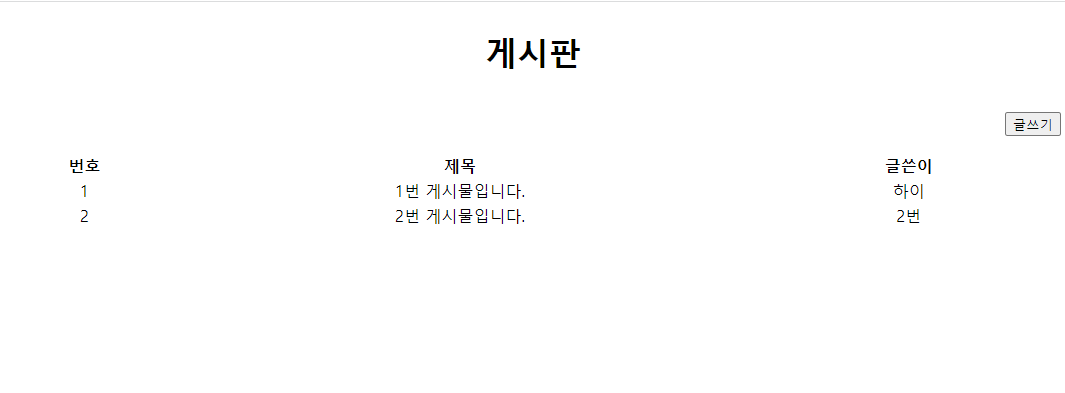
'PHP' 카테고리의 다른 글
| [PHP] 섬머노트(Summernote) 이미지, 영상 등록 (0) | 2022.05.26 |
|---|---|
| [PHP] 섬머노트(Summernote) 사용해서 게시글 작성하기 (0) | 2022.05.24 |
| [PHP] 확장자 없는 파일명 추출하기 (0) | 2022.04.04 |
| [PHP] 정규식으로 파일 확장자 추출하기 (0) | 2022.03.23 |
| [PHP] Curl 을 이용해 웹페이지 소스 사용하기 (0) | 2021.12.28 |


