728x90
안녕하세요.
이번 시간에는 ChatGPT API를 사용해서 간단한 챗봇을 만들어보겠습니다.
1. ChatGPT API 키 받아오기
먼저 ChatGPT API 키를 받아야합니다.
OpenAI 에 회원가입 또는 로그인합니다.

그리고 좌측 메뉴에서 API keys 버튼을 클릭합니다.
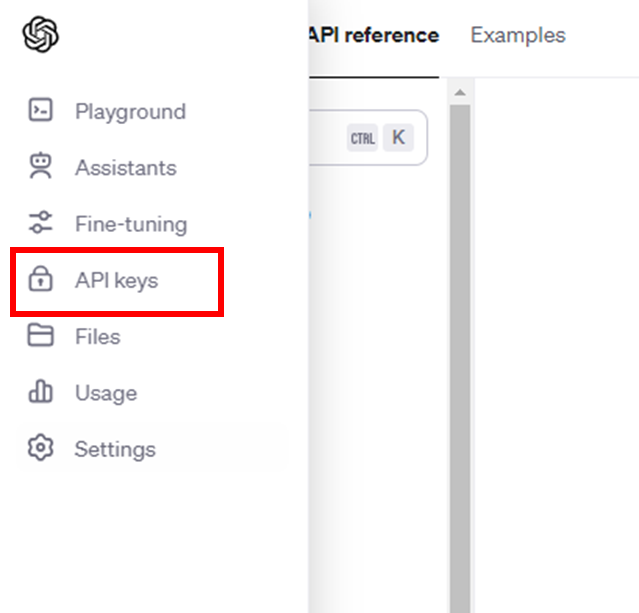
Create new sceret key 를 눌러 API 키를 생성합니다.
API 키는 생성됐을때 한번만 볼 수 있으니 꼭 따로 저장해두세요.

2. 전체 코드
전체 코드는 다음과 같습니다.
해당 예제에서는 질문에 프롬프트를 덧붙여서 진행했습니다.
앞에서 받은 API 키를 api_key 변수에 저장한뒤 실행해주세요.
<!DOCTYPE html>
<html>
<head>
<meta http-equiv="Content-Type" content="text/html; charset=UTF-8" />
<title>chatGPT API</title>
<script src="https://ajax.googleapis.com/ajax/libs/jquery/3.5.1/jquery.min.js"></script>
<style>
/* page-loading */
#loading {
width: 100%;
height: 100%;
top: 0;
left: 0;
position: fixed;
display: block;
opacity: 0.6;
background: #e4e4e4;
z-index: 99;
text-align: center;
}
#loading>img {
position: absolute;
top: 40%;
left: 45%;
z-index: 100;
}
#loading>p {
position: absolute;
top: 57%;
left: 43%;
z-index: 101;
}
</style>
</head>
<body>
<h1>chatGPT API</h1>
<div>무엇이든 질문해보세요 !!</div>
<input type="text" id="keywords" name="keywords" required />
<button onclick="chatGPT()">입력</button>
<div id="result"></div>
<div id="loading">
<img src="https://studentrights.sen.go.kr/images/common/loading.gif">
</div>
<script>
$(document).ready(function () {
$('#loading').hide();
});
function chatGPT() {
const api_key = "" // <- API KEY 입력
const keywords = document.getElementById('keywords').value
$('#loading').show();
const prompt = "\n\n 지금부터 앞의 질문에 어떻게 대답해야할지 말씀드릴게요. 아래 사항을 모두 읽고 따라주세요.\n"
+ "1. 50자 이내로 대답하세요.\n"
+ "2. 친절하게 대답하세요.\n";
const messages = [
{ role: 'user', content: keywords + prompt },
]
const data = {
model: 'gpt-3.5-turbo',
messages: messages,
max_tokens: 1000, // 응답받을 메시지 최대 토큰(단어) 수 설정
top_p: 1, // 토큰 샘플링 확률을 설정
frequency_penalty: 0.5, // 일반적으로 나오지 않는 단어를 억제하는 정도
presence_penalty: 0.5, // 동일한 단어나 구문이 반복되는 것을 억제하는 정도
temperature: 0.5,
}
$.ajax({
url: "https://api.openai.com/v1/chat/completions",
method: 'POST',
headers: {
Authorization: "Bearer " + api_key,
'Content-Type': 'application/json',
},
data: JSON.stringify(data),
}).then(function (response) {
$('#loading').hide();
console.log(response)
let result = document.getElementById('result')
let pre = document.createElement('pre')
pre.innerHTML = "\n\n" + response.choices[0].message.content
result.appendChild(pre)
document.getElementById('keywords').value = ''
});
}
</script>
</body>
</html>
3. 결과

'JavaScript' 카테고리의 다른 글
| [JavaScript] 이더리움 블록 조회하는 간단한 사이트 만들기 (0) | 2023.12.26 |
|---|---|
| [JavaScript] Phaser 에서 마우스 클릭으로 캐릭터 이동하기 (0) | 2023.11.27 |
| [JavaScript] Phaser Sprite Player 캐릭터 바로 위에 nickName 가운데 정렬로 띄워주기 (0) | 2023.11.12 |
| [JavaScript] Fabric.js 를 사용해서 화이트보드 만들기 (0) | 2023.11.08 |
| [javascript] 마우스 이벤트를 이용하여 옮겨다니는 포스트잇 만들기 (2) | 2023.10.29 |



