728x90
안녕하세요
이번 시간에는 Netty WebSocket 서버에 SSL 을 적용해보겠습니다.
Netty로 WebSocket 서버를 만드는 방법은 다음 글을 참고해주세요.
1. SSL 인증서 가져오기
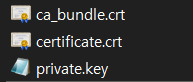
2. /etc/ssl 디렉토리에 넣기
예제에서는 다음과 같이 넣었습니다.
/etc/ssl/ca_bundle.crt
/etc/ssl/certificate.crt
/etc/ssl/private/private.key
3. 다음 명령어로 private.key 의 PKCS8 형식 파일을 만들어줍니다.
예제에서는 private_netty.key 파일을 따로 만들었습니다.
openssl pkcs8 -topk8 -inform PEM -outform PEM -nocrypt -in private.key -out private_netty.key
4. Main.java 에 코드 삽입
Main.java 코드에 다음 코드를 삽입해줍니다.
import io.netty.handler.ssl.SslContext;
import io.netty.handler.ssl.SslContextBuilder;
import io.netty.handler.ssl.util.SelfSignedCertificate;SslContext sslCtx = SslContextBuilder.forServer(new File("/etc/ssl/certificate.crt"), new File("/etc/ssl/private/private_netty.key"), null).build();sslCtx.newHandler(ch.alloc())
전체 Main.java 코드는 다음과 같습니다.
package com.bardlind.ws;
import com.bardlind.ws.playerinfo.Player;
import io.netty.bootstrap.ServerBootstrap;
import io.netty.channel.Channel;
import io.netty.channel.ChannelFuture;
import io.netty.channel.ChannelInitializer;
import io.netty.channel.ChannelOption;
import io.netty.channel.EventLoopGroup;
import io.netty.channel.nio.NioEventLoopGroup;
import io.netty.channel.socket.nio.NioServerSocketChannel;
import io.netty.handler.codec.http.HttpObjectAggregator;
import io.netty.handler.codec.http.HttpServerCodec;
import io.netty.handler.codec.http.websocketx.WebSocketFrameAggregator;
import io.netty.handler.codec.http.websocketx.WebSocketServerProtocolHandler;
import io.netty.handler.ssl.SslContext;
import io.netty.handler.ssl.SslContextBuilder;
import io.netty.handler.ssl.util.SelfSignedCertificate;
import java.io.File;
import java.util.ArrayList;
public class Main {
private static int PORT = 4000;
public static ArrayList<Player> playerArrayList = new ArrayList<>();
public static void main(String[] args) throws Exception {
EventLoopGroup bossGroup = new NioEventLoopGroup(1);
EventLoopGroup workerGroup = new NioEventLoopGroup();
SslContext sslCtx = SslContextBuilder.forServer(new File("/etc/ssl/certificate.crt"), new File("/etc/ssl/private/private_netty.key"), null).build();
try {
ServerBootstrap b = new ServerBootstrap();
b.group(bossGroup, workerGroup)
.channel(NioServerSocketChannel.class)
.childHandler(new ChannelInitializer<Channel>() {
@Override
protected void initChannel(Channel ch) {
ch.pipeline().addLast(
sslCtx.newHandler(ch.alloc()),
new HttpServerCodec(),
new HttpObjectAggregator(65536),
new WebSocketFrameAggregator(65536),
new WebSocketServerProtocolHandler("/websocket"),
new WebSocketEchoServerHandler());
}
})
.option(ChannelOption.SO_BACKLOG, 128)
.childOption(ChannelOption.SO_KEEPALIVE, true);
ChannelFuture future = b.bind(PORT).sync();
future.channel().closeFuture().sync();
} finally {
bossGroup.shutdownGracefully();
workerGroup.shutdownGracefully();
}
}
}
5. 빌드 및 실행
다음 명령어로 빌드 후 실행.
mvn clean install
mvn exec:java
6. 참고자료
https://stackoverflow.com/questions/8290435/convert-pem-traditional-private-key-to-pkcs8-private-key
'Java' 카테고리의 다른 글
| [Java] 데이터를 Thread에서 공통으로 사용하는 방법 예제 (0) | 2023.10.17 |
|---|---|
| [JAVA] 소켓을 활용한 간단한 에코 서버와 클라이언트 (0) | 2023.10.14 |
| [Java] Netty로 WebSocket 통신하기 (0) | 2023.10.02 |
| [JAVA] Swing을 이용한 스케치 기능 구현 (0) | 2023.09.12 |
| [Java] awt 테트리스 모듈화 - SquareBoard (0) | 2023.08.16 |

