728x90
안녕하세요! 이번 게시글에서는 아두이노 블루투스 모듈 & 버튼 모듈과 안드로이드 앱이 통신하는 예제를 설명하겠습니다.
우선 아두이노 블루투스 모듈 과 버튼 모듈 모두 우노와 브레드 보드에 장착시켜줍니다.
아래 사진에서 A가 버튼 모듈이고 B가 블루투스 모듈입니다.

아두이노 코드입니다.
#include <SoftwareSerial.h>
SoftwareSerial myserial(12,13); // (TX 핀번호,RX핀번호)
const int buttonpin = 8;
int buttonstate = 0;
void setup() {
myserial.begin(9600);
pinMode(8,INPUT); //~~에 PIR 센서 연결
}
void loop()
{
if(buttonstate == HIGH)
{
// button이 눌렸을때
myserial.println("L");
delay(100);
}
if(buttonstate == LOW){
// button이 눌리지 않았을
myserial.println("H");
delay(100);
}
}
// put your main code here, to run repeatedly:
버튼 모듈을 눌렀을 때 이벤트를 안드로이드에서 받는 코드를 작성하겠습니다.
1. 우선 AndroidManifest.xml에서 다음 2개의 권한을 추가합니다.
<uses-permission android:name="android.permission.BLUETOOTH" />
<uses-permission android:name="android.permission.BLUETOOTH_ADMIN" />
2. 전체 코드입니다. 설명은 주석으로 달아놓았습니다.
import androidx.appcompat.app.AlertDialog;
import androidx.appcompat.app.AppCompatActivity;
import android.annotation.SuppressLint;
import android.app.NotificationManager;
import android.bluetooth.BluetoothAdapter;
import android.bluetooth.BluetoothDevice;
import android.bluetooth.BluetoothSocket;
import android.content.DialogInterface;
import android.content.Intent;
import android.os.Bundle;
import android.os.Handler;
import android.util.Log;
import android.widget.Toast;
import java.io.IOException;
import java.io.InputStream;
import java.io.OutputStream;
import java.util.ArrayList;
import java.util.List;
import java.util.Set;
import java.util.UUID;
public class MainActivity3 extends AppCompatActivity {
private final String TAG = this.getClass().getSimpleName(); // log
private static final int REQUEST_ENABLE_BT = 10; // 블루투스 활성화 상태
private BluetoothAdapter bluetoothAdapter; // 블루투스 어댑터
private Set<BluetoothDevice> devices; // 블루투스 디바이스 데이터 셋
private BluetoothDevice bluetoothDevice; // 블루투스 디바이스
private BluetoothSocket bluetoothSocket = null; // 블루투스 소켓
private OutputStream outputStream = null; // 블루투스에 데이터를 출력하기 위한 출력 스트림
private InputStream inputStream = null; // 블루투스에 데이터를 입력하기 위한 입력 스트림
private Thread workerThread = null; // 문자열 수신에 사용되는 쓰레드
private byte[] readBuffer; // 수신 된 문자열을 저장하기 위한 버퍼
private int readBufferPosition; // 버퍼 내 문자 저장 위치
int pariedDeviceCount;
@Override
protected void onCreate(Bundle savedInstanceState) {
super.onCreate(savedInstanceState);
setContentView(R.layout.activity_main3);
SetBluetooth();
}
@SuppressLint("MissingPermission")
private void SetBluetooth() {
// 블루투스 활성화하기
bluetoothAdapter = BluetoothAdapter.getDefaultAdapter(); // 블루투스 어댑터를 디폴트 어댑터로 설정
if (bluetoothAdapter == null) { // 디바이스가 블루투스를 지원하지 않을 때
Toast.makeText(getApplicationContext(), "블루투스 미지원 기기입니다.", Toast.LENGTH_LONG).show();
// 여기에 처리 할 코드를 작성하세요.
} else { // 디바이스가 블루투스를 지원 할 때
if (bluetoothAdapter.isEnabled()) { // 블루투스가 활성화 상태 (기기에 블루투스가 켜져있음)
selectBluetoothDevice(); // 블루투스 디바이스 선택 함수 호출
} else { // 블루투스가 비 활성화 상태 (기기에 블루투스가 꺼져있음)
// 블루투스를 활성화 하기 위한 다이얼로그 출력
Intent intent = new Intent(BluetoothAdapter.ACTION_REQUEST_ENABLE);
// 선택한 값이 onActivityResult 함수에서 콜백된다.
startActivityForResult(intent, REQUEST_ENABLE_BT);
}
}
}
@SuppressLint("MissingPermission")
public void selectBluetoothDevice() {
// 이미 페어링 되어있는 블루투스 기기를 찾습니다.
devices = bluetoothAdapter.getBondedDevices();
// 페어링 된 디바이스의 크기를 저장
pariedDeviceCount = devices.size();
// 페어링 되어있는 장치가 없는 경우
if(pariedDeviceCount == 0) {
// 페어링을 하기위한 함수 호출
Toast.makeText(getApplicationContext(), "먼저 Bluetooth 설정에 들어가 페어링 해주세요", Toast.LENGTH_SHORT).show();
}
// 페어링 되어있는 장치가 있는 경우
else {
// 디바이스를 선택하기 위한 다이얼로그 생성
AlertDialog.Builder builder = new AlertDialog.Builder(this);
builder.setTitle("페어링 되어있는 블루투스 디바이스 목록");
// 페어링 된 각각의 디바이스의 이름과 주소를 저장
List<String> list = new ArrayList<>();
// 모든 디바이스의 이름을 리스트에 추가
for(BluetoothDevice bluetoothDevice : devices) {
list.add(bluetoothDevice.getName());
}
list.add("취소");
// List를 CharSequence 배열로 변경
final CharSequence[] charSequences = list.toArray(new CharSequence[list.size()]);
list.toArray(new CharSequence[list.size()]);
// 해당 아이템을 눌렀을 때 호출 되는 이벤트 리스너
builder.setItems(charSequences, new DialogInterface.OnClickListener() {
@Override
public void onClick(DialogInterface dialog, int which) {
// 해당 디바이스와 연결하는 함수 호출
connectDevice(charSequences[which].toString());
}
});
// 뒤로가기 버튼 누를 때 창이 안닫히도록 설정
builder.setCancelable(false);
// 다이얼로그 생성
AlertDialog alertDialog = builder.create();
alertDialog.show();
}
}
@SuppressLint("MissingPermission")
public void connectDevice(String deviceName) {
// 페어링 된 디바이스들을 모두 탐색
for(BluetoothDevice tempDevice : devices) {
// 사용자가 선택한 이름과 같은 디바이스로 설정하고 반복문 종료
if(deviceName.equals(tempDevice.getName())) {
bluetoothDevice = tempDevice;
break;
}
}
Toast.makeText(this, bluetoothDevice +"연결 완료", Toast.LENGTH_SHORT).show();
// UUID 생성
UUID uuid = java.util.UUID.fromString("00001101-0000-1000-8000-00805f9b34fb");
// Rfcomm 채널을 통해 블루투스 디바이스와 통신하는 소켓 생성
try {
bluetoothSocket = bluetoothDevice.createRfcommSocketToServiceRecord(uuid);
bluetoothSocket.connect();
outputStream = bluetoothSocket.getOutputStream();
inputStream = bluetoothSocket.getInputStream();
// 데이터 수신 함수 호출
receiveData();
} catch (IOException e) {
e.printStackTrace();
}
}
public void receiveData() {
final Handler handler = new Handler();
// 데이터를 수신하기 위한 버퍼를 생성
readBufferPosition = 0;
readBuffer = new byte[1024];
// 데이터를 수신하기 위한 쓰레드 생성
workerThread = new Thread(new Runnable() {
@Override
public void run() {
while(true) {
if (Thread.currentThread().isInterrupted()) {
break;
}
try {
// 데이터를 수신했는지 확인합니다.
int byteAvailable = inputStream.available();
// 데이터가 수신 된 경우
if(byteAvailable > 0) {
// 입력 스트림에서 바이트 단위로 읽어 옵니다.
byte[] bytes = new byte[byteAvailable];
inputStream.read(bytes);
// 입력 스트림 바이트를 한 바이트씩 읽어 옵니다.
for(int i = 0; i < byteAvailable; i++) {
byte tempByte = bytes[i];
// 개행문자를 기준으로 받음(한줄)
if(tempByte == '\n') {
// readBuffer 배열을 encodedBytes로 복사
byte[] encodedBytes = new byte[readBufferPosition];
System.arraycopy(readBuffer, 0, encodedBytes, 0, encodedBytes.length);
// 인코딩 된 바이트 배열을 문자열로 변환
final String text = new String(encodedBytes, "US-ASCII");
readBufferPosition = 0;
handler.post(new Runnable() {
@Override
public void run() {
// 아두이노에서 받은 출력값
Log.d(TAG, "run: text ="+ text);
}
});
} // 개행 문자가 아닐 경우
else {
readBuffer[readBufferPosition++] = tempByte;
}
}
}
} catch (IOException e) {
e.printStackTrace();
}
try {
// 1초마다 받아옴
Thread.sleep(1000);
} catch (InterruptedException e) {
e.printStackTrace();
}
}
}
});
workerThread.start();
}
3. 아두이노 버튼 모듈을 눌렀을 때 로그 변화입니다.
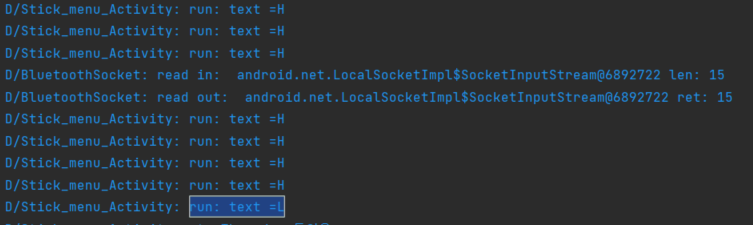
버튼을 누르지 않은 경우 계속 H라는 출력값이 찍히지만 버튼을 눌렀을 때 L이라는 출력값이 찍히는걸 확인할 수있습니다.
4. 마지막으로 시연 영상입니다.
앱 실행 후 페어링 할 수 있는 블루투스 기기들 목록이 보이게 되고 현재 사용중인 블루투스 기기를 선택하면 해당 모듈과 앱이 연결되는 것을 확인할 수 있습니다.
'안드로이드 자바' 카테고리의 다른 글
| [Android][Java]유튜브 API를 이용해서 유뷰트 비디오 검색하기 (0) | 2023.08.04 |
|---|---|
| [Java][Android] TextView 클릭 시 효과(ripple)주기 (0) | 2023.08.01 |
| [Android][Java] 리사이클러뷰 최하단 이동 (0) | 2023.07.23 |
| [Android][Java]엑셀 파일 등록,읽기 (0) | 2023.07.21 |
| [Android][JAVA]Shimmer 사용한 스켈레톤 UI 로딩화면 구현 (0) | 2023.07.18 |

