728x90
리액트를 사용하다 보면 상위에 있는 컴포넌트 함수를 호출하거나 반대로 하위의 함수를 호출하고 싶을 때가 있습니다.
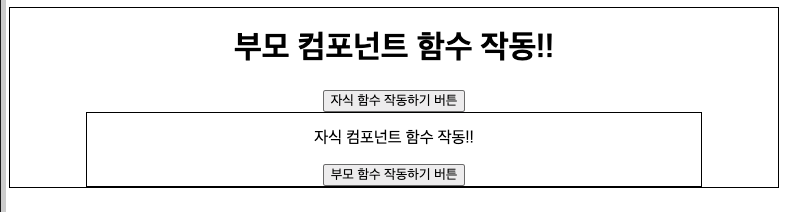
구조가 위와 같이 설계가 되었을 때
1) 부모 버튼을 눌렀을 때, 자식의 컴포넌트가 반응하고 싶거나
2) 자식 버튼을 눌렀을 때, 부모의 컴포넌트가 반응하고 싶을 경우
1) props를 이용합니다.
App.js
<Child parentFunction={parentFunction} />
Child.js
props.parentFunction();
원하는 함수(parentFunction)를 태그에 넣어 준 후,
자식 컴포넌트에서 props.parentFunction()으로 작동시킵니다.
2) useRef를 이용합니다.
App.js
const childRef = useRef();
childRef.current.childFunction();
<Child ref={childRef}/>
Child.js
import React, {useRef,forwardRef} from 'react';
const child = forwardRef((props, ref) =>{
useImperativeHandle(ref, () => ({
childFunction
}));
}
전체 코드
App.js
import "./styles.css";
import Child from "../src/child";
import React, {useState, useEffect, useRef,forwardRef,useImperativeHandle} from 'react';
export default function App() {
const [parentText, setparentText] = useState('부모 컴포넌트');
const childRef = useRef();
function parentFunction(){
setparentText('부모 컴포넌트 함수 작동!!');
}
function childBtnEvent(){
childRef.current.childFunction();
}
return (
<div className="App" style={{border:"1px solid"}}>
<h1>{parentText}</h1>
<button onClick={childBtnEvent}> 자식 함수 작동하기 버튼</button>
<Child parentFunction={parentFunction} ref={childRef}/>
</div>
);
}child.js
import React, {useState, useEffect, useRef,forwardRef,useImperativeHandle} from 'react';
const child = forwardRef((props, ref) =>{
const [childText, setChildText] = useState('자식 컴포넌트');
useImperativeHandle(ref, () => ({
childFunction
}));
function childFunction(){
setChildText('자식 컴포넌트 함수 작동!!');
}
function childBtnEvent(){
console.log("!!!!!!!!!");
props.parentFunction();
}
return (
<div style={{width:"80%",margin:"auto",border:"1px solid"}}>
<p>{childText}</p>
<button onClick={childBtnEvent}>부모 함수 작동하기 버튼</button>
</div>
);
});
export default child;
'React' 카테고리의 다른 글
| [리액트] 간단한 게시판 CRUD (0) | 2022.11.20 |
|---|---|
| [리액트] 모달창 외부 클릭 시, 꺼지게 하기 (0) | 2022.11.15 |
| [리액트] 반응형 페이지 만들기(react-responsive) (1) | 2022.10.07 |
| [리액트] 로그인 회원가입 기능 구현 (2) | 2022.09.07 |
| [리액트] useState 사용법 (0) | 2022.08.23 |

