728x90
안녕하세요. 오늘은 상태바(status bar, navigation bar 등)를 포함한 디바이스 전체 화면의 가로, 세로 길이는 구하는 방법을 알아보겠습니다.
// top & bottom navigation bar 를 포함한 디바이스 화면의 가로,세로 길이 얻기
private fun getScreenSize(context: Context): IntArray {
val screenDimensions = IntArray(2) // width[0], height[1]
val orientation = context.resources.configuration.orientation //세로모드인지 가로모드인지 판별
val wm = context.getSystemService(Context.WINDOW_SERVICE) as WindowManager
val display = wm.defaultDisplay
val screenSize = Point()
display.getRealSize(screenSize)
screenDimensions[0] = screenSize.x
screenDimensions[1] = screenSize.y
return screenDimensions
}-> 현재 디바이스 방향에 따라 가로길이와 세로길이를 얻을 수 있습니다.


// top & bottom navigation bar 를 포함한 디바이스 화면의 가로,세로 길이 얻기
private fun getScreenSize(context: Context): IntArray {
val screenDimensions = IntArray(2) // width[0], height[1]
val orientation = context.resources.configuration.orientation //세로모드인지 가로모드인지 판별
val wm = context.getSystemService(Context.WINDOW_SERVICE) as WindowManager
val display = wm.defaultDisplay
val screenSize = Point()
display.getRealSize(screenSize)
// screenDimensions[0] = screenSize.x
// screenDimensions[1] = screenSize.y
//디바이스 방향에 영향 받지 않고 화면 길이를 불러오고 싶다면
if (orientation == Configuration.ORIENTATION_PORTRAIT){ //현재 세로모드
screenDimensions[0] = screenSize.x
screenDimensions[1] = screenSize.y
}else{ //가로모드
screenDimensions[0] = screenSize.y
screenDimensions[1] = screenSize.x
}
return screenDimensions
}-> 디바이스의 방향과 무관하게 길이를 얻고 싶다면 위와 같이 현재 디바이스 방향을 받아와서
값을 사용하면 됩니다.
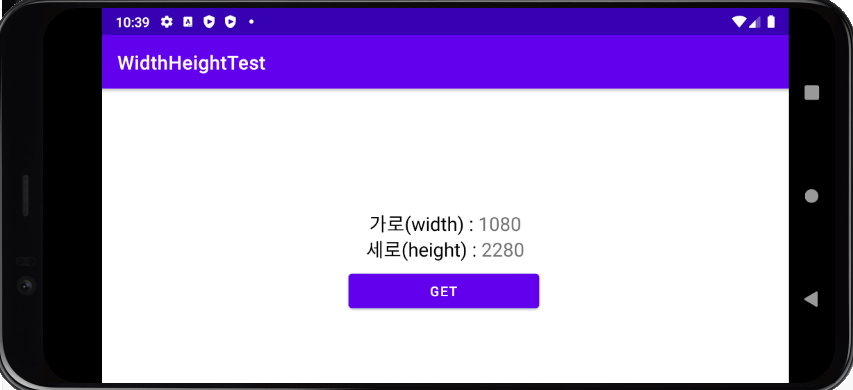

'안드로이드 코틀린' 카테고리의 다른 글
| [kotlin][Android] Activity 한번에 종료하기 (0) | 2022.06.28 |
|---|---|
| [Kotlin][Android] BottomSheetDialogFragment 구현해보기 (0) | 2022.06.22 |
| [Kotlin][Android] Lambda 사용해서 계산 기능 만들기 (0) | 2022.06.13 |
| [Java][Android] circle-menu 만들기 (0) | 2022.06.12 |
| [Kotlin][Android] 오늘 요일 알아오기 (0) | 2022.06.11 |



