728x90
위젯을 만들고 위젯 클릭 시 앱으로 연결되게 구현해 보겠습니다.
프로젝트 화면 - app 클릭 - 마우스 오른쪽 메뉴 - New - Widget - App Widget 을 클릭하면 기본 위젯이 생성됩니다.
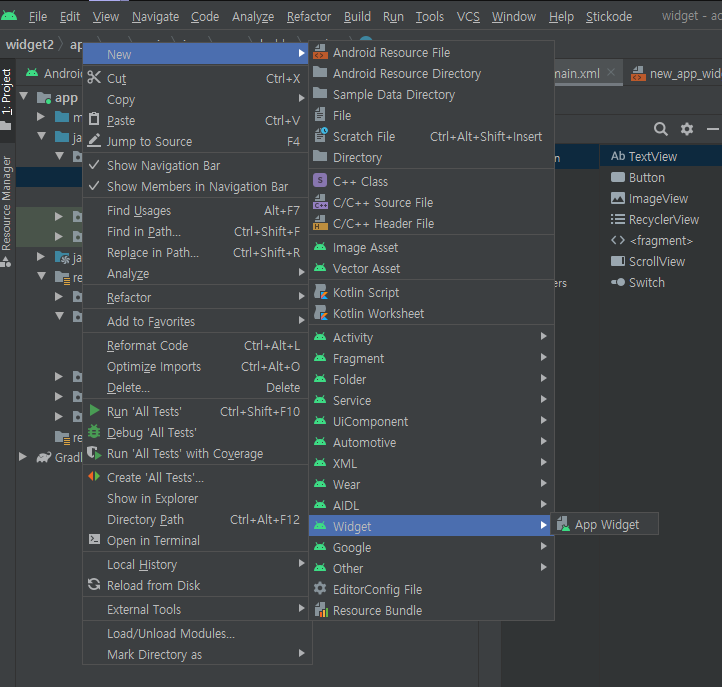
new_app_widget.xml이 자동생성되는데 조금 수정하여 이미지 버튼으로 수정해주겠습니다.
<RelativeLayout
xmlns:android="http://schemas.android.com/apk/res/android"
android:layout_width="match_parent"
android:layout_height="match_parent"
android:background="?attr/appWidgetBackgroundColor"
android:padding="@dimen/widget_margin"
android:theme="@style/ThemeOverlay.Widget.AppWidgetContainer">
<ImageButton
android:layout_width="wrap_content"
android:layout_height="wrap_content"
android:id="@+id/imageButton_my"
android:src="@android:drawable/btn_star"
android:layout_centerInParent="true" />
</RelativeLayout>NewAppWidget.java도 자동생성되는데 수정해주도록 하겠습니다.
static void updateAppWidget(Context context, AppWidgetManager appWidgetManager,
int appWidgetId) {
CharSequence widgetText = context.getString(R.string.appwidget_text);
// Construct the RemoteViews object
RemoteViews views = new RemoteViews(context.getPackageName(), R.layout.new_app_widget);
// views.setTextViewText(R.id.appwidget_text, widgetText);
Intent intent=new Intent(context, MainActivity.class);
PendingIntent pe=PendingIntent.getActivity(context, 0, intent, 0);
views.setOnClickPendingIntent(R.id.imageButton_my, pe);
// Instruct the widget manager to update the widget
appWidgetManager.updateAppWidget(appWidgetId, views);
}실행

'안드로이드 자바' 카테고리의 다른 글
| [JAVA][Android] 사진 다운로드 하기 (0) | 2021.12.19 |
|---|---|
| [JAVA][Android] Retrofit으로 데이터 insert하기 (0) | 2021.12.11 |
| [Java][Android] DownloadManager을 통해 url로 이미지, 영상 디바이스에 저장 (0) | 2021.12.04 |
| [Java][Android] Gmail를 이용하여 메일 송신 하기 (0) | 2021.12.02 |
| [Java][Android] 이미지 드래그앤 드롭 기능 구현 (0) | 2021.12.01 |

