728x90
안녕하세요?
저번 포스팅에 이어서 유닛에 점프 기능을 스틱코드를 이용해서 만들어보겠습니다.
실행 환경
개발 툴: Unity 2020.3.9f1
IDE : Rider
이전에 만들어 뒀던 프로젝트를 실행 후 MoveScript C# 파일을 클릭해서 실행해줍니다.
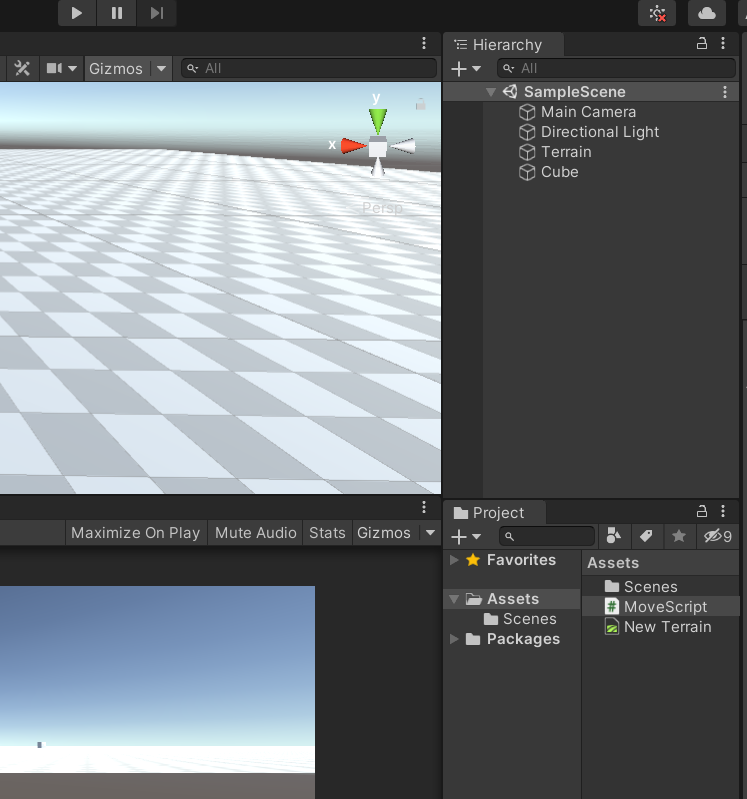
다음 예제에 사용할 코드를 작성해보겠습니다.
스틱 코드를 활용한다면, 클래스에서 'j' 까지만 작성했을 때 '유닛 점프 기능 생성' 이벤트가 나타납니다.
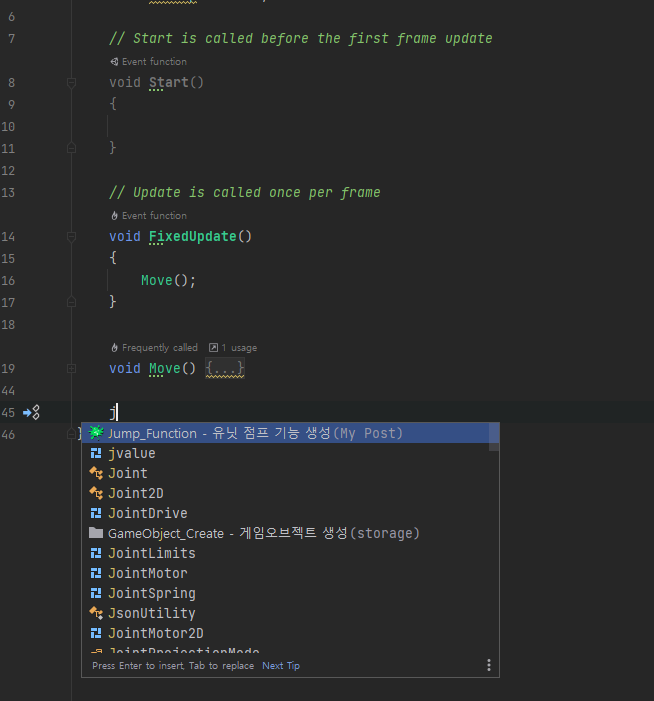
'유닛 점프 기능 생성' 이벤트를 누를 경우 코드가 자동으로 완성됩니다.
함수를 사용하기 위해 FixedUpdate() 함수 안에 아래 사진처럼 함수 이름을 추가해줍니다.

<최종 코드>
using UnityEngine;
public class MoveScript : MonoBehaviour
{
bool isJump = false;
// Start is called before the first frame update
void Start()
{
}
// Update is called once per frame
void FixedUpdate()
{
Move();
Jump();
}
void Move() {
float _speed = 10f;
// Quaternion.LookRotation: 벡터 매개변수의 방향으로 쳐다보게끔 자신의 방향을 회전시켜주는 함수
// Quaternion.Slerp: 좀 더 부드럽게 회전시켜주는 함수
if (Input.GetKey(KeyCode.W)) {
transform.rotation = Quaternion.Slerp(transform.rotation, Quaternion.LookRotation(Vector3.back), 0.2f);
transform.position += Vector3.back * Time.deltaTime * _speed;
}
if (Input.GetKey(KeyCode.S)) {
transform.rotation = Quaternion.Slerp(transform.rotation, Quaternion.LookRotation(Vector3.forward), 0.2f);
transform.position += Vector3.forward * Time.deltaTime * _speed;
}
if (Input.GetKey(KeyCode.A)) {
transform.rotation = Quaternion.Slerp(transform.rotation, Quaternion.LookRotation(Vector3.right), 0.2f);
transform.position += Vector3.right * Time.deltaTime * _speed;
}
if (Input.GetKey(KeyCode.D)) {
transform.rotation = Quaternion.Slerp(transform.rotation, Quaternion.LookRotation(Vector3.left), 0.2f);
transform.position += Vector3.left * Time.deltaTime * _speed;
}
}
void Jump () {
if (Input.GetKeyDown(KeyCode.Space)) {
//위쪽으로 힘을 준다.
Rigidbody Rigidbody = transform.GetComponent<Rigidbody>();
Rigidbody.AddForce(Vector3.up * 5, ForceMode.Impulse);
}
}
}프로젝트를 실행하면 아래 사진같이 키보드 스페이스바를 입력하면 오브젝트가 점프하는 것을 확인할 수 있습니다.

'C#' 카테고리의 다른 글
| [C#][Unity]시점을 이동하는 카메라! (0) | 2021.09.27 |
|---|---|
| [C#][Unity]체력바 만들기! (0) | 2021.09.17 |
| [C#][Unity]인터넷에서 시간 가져오기! (0) | 2021.09.03 |
| [C#][Unity] 유닛 이동 기능 만들기 (0) | 2021.08.29 |
| [C#][Unity] On Click()에 대해서. (0) | 2021.08.23 |



