728x90
안녕하세요 오늘은 웹 페이지에 동영상을 추가해보도록 하겠습니다.
무료 동영상 다운로드는 아래 홈페이지에서 가능합니다 ( 고해상도 자연, 도시, 인트로 영상 다수 보유)
Pexels - https://www.pexels.com
1. public 폴더 안에 videos 폴더를 만들어줍니다.
public 폴더
- 정적 파일(이미지, 영상, 글꼴 등)을 넣는 곳
- 접근방식: public/ 안에 넣은 파일은 컴파일 없이 그대로 URL로 접근됨 ex) (/videos/intro.mp4)
- 사용 목적: 번들러(Webpack, Vite 등)가 가공하면 경로 꼬이거나 크기 최적화될 수 있으니까, 가공하지 않고 "그대로 쓰는 리소스"는 여기에 넣는 것
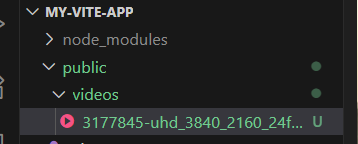
Pexels 에서 다운 받은 영상을 videos 폴더에 넣어줍니다
2. src/components/VideoBackground.jsx 파일 생성
import React from 'react';
const VideoBackground = () => {
return (
<div className="relative w-full h-screen overflow-hidden">
<video
autoPlay
loop
muted
className="absolute top-0 left-0 w-full h-full object-cover z-0"
>
<source src="/videos/intro.mp4" type="video/mp4" />
</video>
<div className="absolute top-0 left-0 w-full h-full z-10 flex items-center justify-center bg-black/50 text-white">
<h1 className="text-4xl font-bold">안녕하세요 반갑습니당!</h1>
</div>
</div>
);
};
export default VideoBackground;
3. src/App.jsx 메인에 추가하기 (import, return)
- 새로 만든 VideoBackground 컴포넌트를 메인 스크립트인 App.jsx 리턴 값에 추가해줍니다.
import VideoBackground from "./components/VideoBackground"; --> import 필수 !
.
.
.
.
중략
.
.
return (
<>
<motion.div
id="scroll-indicator"
style={{
scaleX: scrollYProgress,
position: "fixed",
top: 0,
left: 0,
right: 0,
height: "10px",
originX: 0,
backgroundColor: "#ff0088",
zIndex: 9999,
transformOrigin: "0% 50%",
}}
/>
<div style={{ minHeight: "200vh" }}>
{" "}
{/* 충분한 스크롤을 위한 임시 높이 */}
<VideoBackground /> --> 새로 추가!!!
<Header />
<Hero />
<About />
<ServicesSection />
<StatsSection />
<ProjectGallery />
<BlogSlider />
<SimpleCounter />
<SimpleTodo />
<SimpleCalculator />
<ThreeDPortfolio />
<AvatarPortfolio />
<ParticlePortfolio />
<Contact />
</div>
</>
);
}
시연 영상입니다
감사합니다.
'React' 카테고리의 다른 글
| [React] react-simple-typewriter로 타이핑 효과 쉽게 구현하기 (0) | 2025.07.29 |
|---|---|
| [React] IntersectionObserver로 스크롤 시 Fade-in 애니메이션 적용하기 (1) | 2025.07.28 |
| [React] Tailwind CSS와 useState를 활용한 간단한 계산기 구현 (0) | 2025.07.24 |
| [React] Tailwind CSS 라이브러리 사용해 페이지네이션 구현하기 (3) | 2025.07.24 |
| [React] Motion 라이브러리 사용하여 스크롤 진행바 (scrollYProgress 사용) 애니메이션 구현하기 (6) | 2025.07.17 |
