728x90
안녕하세요 ~
오늘은 SST 기능을 구현해 보겠습니다.
SpeehToText(이하 SST) 기능은 음성을 인식해서 텍스트로 변환시켜주는 기능입니다.
한번 만들어 볼까요?
스틱 코드?
STICKODE
stickode.com
권한 설정
Manifest에 권한을 설정해줍니다.
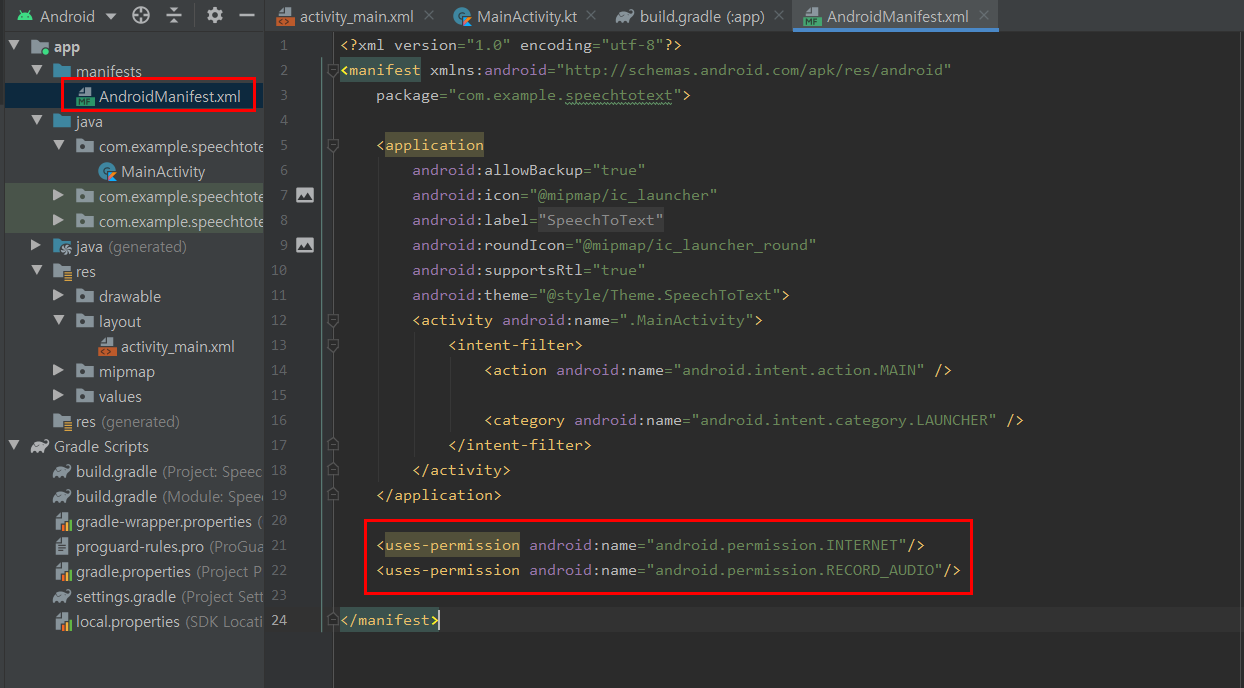
// MainActivity.kt
// 권한 체크 코드
if (Build.VERSION.SDK_INT >= 23)
ActivityCompat.requestPermissions(this, arrayOf(Manifest.permission.INTERNET, Manifest.permission.RECORD_AUDIO), REQUEST_CODE)
레이아웃 만들기

인식한 음성을 텍스트로 보여주는 뷰와 SST를 동작시키기 위한 버튼을 하나 만들어 주겠습니다.
아래는 전체 레이아웃 소스입니다.
activity_main.xml
<?xml version="1.0" encoding="utf-8"?>
<android.support.constraint.ConstraintLayout xmlns:android="http://schemas.android.com/apk/res/android"
xmlns:app="http://schemas.android.com/apk/res-auto"
xmlns:tools="http://schemas.android.com/tools"
android:layout_width="match_parent"
android:layout_height="match_parent"
tools:context=".MainActivity">
<TextView
android:id="@+id/textView"
android:layout_width="wrap_content"
android:layout_height="wrap_content"
android:text=""
android:textSize="25sp"
app:layout_constraintBottom_toBottomOf="parent"
app:layout_constraintLeft_toLeftOf="parent"
app:layout_constraintRight_toRightOf="parent"
app:layout_constraintTop_toTopOf="parent" />
<ImageView
android:id="@+id/STTButton"
android:layout_width="50sp"
android:layout_height="50sp"
app:layout_constraintBottom_toBottomOf="parent"
app:layout_constraintEnd_toEndOf="parent"
app:layout_constraintStart_toStartOf="parent"
app:layout_constraintTop_toBottomOf="@+id/textView"
android:background="?selectableItemBackground"
app:srcCompat="@android:drawable/ic_btn_speak_now" />
<TextView
android:layout_width="wrap_content"
android:layout_height="wrap_content"
android:text="[ 인식한 텍스트 ]"
android:textSize="20sp"
app:layout_constraintBottom_toTopOf="@+id/textView"
app:layout_constraintEnd_toEndOf="parent"
app:layout_constraintStart_toStartOf="parent"
app:layout_constraintTop_toTopOf="parent"
app:layout_constraintVertical_bias="0.8" />
</android.support.constraint.ConstraintLayout>
SST 기능 구현

앞에서 만들어준 마이크 이미지의 버튼을 눌렀을 때, SST 기능이 동작하도록 스틱 코드를 이용해서 기능을 추가해 보도록 하겠습니다.

/***
* SpeechToText 설정 및 동작
*/
private fun startSTT() {
val speechRecognizerIntent = Intent(RecognizerIntent.ACTION_RECOGNIZE_SPEECH).apply {
putExtra(RecognizerIntent.EXTRA_CALLING_PACKAGE, packageName)
putExtra(RecognizerIntent.EXTRA_LANGUAGE, Locale.getDefault())
}
speechRecognizer = SpeechRecognizer.createSpeechRecognizer(this).apply {
setRecognitionListener(recognitionListener())
startListening(speechRecognizerIntent)
}
}/***
* SpeechToText 기능 세팅
*/
private fun recognitionListener() = object : RecognitionListener {
override fun onReadyForSpeech(params: Bundle?) = Toast.makeText(this@MainActivity, "음성인식 시작", Toast.LENGTH_SHORT).show()
override fun onRmsChanged(rmsdB: Float) {}
override fun onBufferReceived(buffer: ByteArray?) {}
override fun onPartialResults(partialResults: Bundle?) {}
override fun onEvent(eventType: Int, params: Bundle?) {}
override fun onBeginningOfSpeech() {}
override fun onEndOfSpeech() {}
override fun onError(error: Int) {
when(error) {
SpeechRecognizer.ERROR_INSUFFICIENT_PERMISSIONS -> Toast.makeText(this@MainActivity, "퍼미션 없음", Toast.LENGTH_SHORT).show()
}
}
override fun onResults(results: Bundle) {
Toast.makeText(this@MainActivity, "음성인식 종료", Toast.LENGTH_SHORT).show()
textView.text = results.getStringArrayList(SpeechRecognizer.RESULTS_RECOGNITION)!![0]
}
}
이제 아까 만들어놨던 버튼 리스너에 위에서 만들어준 SST 기능을 연결시켜줍니다.

이제 마이크 이미지의 버튼을 누르면 SST 기능이 동작하도록 세팅이 끝났습니다. 마지막으로 잘 동작하는지 테스트해보도록 하겠습니다.
테스트

정상적으로 잘 동작하는 걸 확인할 수 있었습니다 : )
'안드로이드 코틀린' 카테고리의 다른 글
| [Kotlin][Android] 커스텀 다이얼로그 빠르게 만들기 (0) | 2021.06.05 |
|---|---|
| [Kotlin][Android] 그래프 만들기 (6) | 2021.06.04 |
| [Kotlin][Android] 앱 잠금 화면 만들기 (1) | 2021.05.30 |
| [Kotlin][Android] 안드로이드 다국어 지원 (2) | 2021.05.27 |
| [Kotlin][Android] 안드로이드 - 다중이미지 불러오기 (0) | 2021.05.25 |



